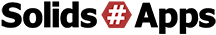Solids# Applications are advanced applications built on top of the Solids# modeling kernel. Th paskage includes our patented never-fail shelling/offsetting, Sub-D to NURBS conversion, triangle mesh to quads, mesh offsetting/insetting, quad fill, and other reverse engineering tools. These tools can be utilized from either a direct API interface or as a seperate executable that can be run in the background.
Never-Fail Shelling
IntegrityWare has developed and patented an advanced shelling and offsetting tool that will offset even extremely complex shapes at large distances where there are many self intersections. These cases typically fail in standard CAD offsetting tools. Our approach is different in that it utilizes a point cloud-based algorithm and advanced reverse engineering techniques also patented by IntegrityWare. The following video shows examples and a chart showing where the industry standard shelling fails and our shelling succeeds.
Reverse Engineering Scanned and Sculpted Meshes
Solids# Reverse Engineering is able to capture very small details from scanned and sculpted meshes when creating CAD NURBS Brep data. Our two step process of Quad Wrap and Shrink Wrap give you great flexibility in determining the quality of the resulting CAD data.
Subdivision Surface to CAD
Solids# Subdivision Surface to CAD tools produce aesthetically pleasing Class A surfaces with tangent and curvature continuity from a polygonal control mesh for a subdivision surface. The subdivision surface had controls to allow both full and partial creasing of edges and vertices. It is even possible to constrain subdivision surfaces to previously created CAD models. With the use of this tool it becomes easy to design organic shapes using subdivision modeling and connect them with non-organic CAD parts.
Additional Polygonal Mesh Tools
Solids# also offers the following tools for meshes:
- Smoothing - a mesh smoothing tool that maintains features.
- Offset/Inset - offset and inset meshes with cleanup to fix self intersections and gaps in the resulting mesh.
- Point Cloud to Polygon - create a polygonal representation using the points in a point cloud.
- Decimation - decimate a mesh to reduce the polygon count while maintaining the shape as closely as possible.